B2B
Download and install the Common package before using any other packages. The Common package contains entities that are required for other packages to work.
An iCore EDI/B2B Solution acts as an integration gateway between your business applications and your trading partners. It enables automated, fully integrated, cost-effective business communication with secure file exchanges, which considerably reduces the costs for administration and maintenance.
The iCore EDI/B2B Solution fits perfectly in an enterprise architecture based on reuse and loosely coupled services.
Communication, message types and standards
With an iCore EDI/B2B Solution, you are not tied to a specific communication protocol or message standard, but may communicate with your business partners in any way you prefer. The solution allows a number of different protocols by default, for example FTP, HTTP(s) or SMTP. There are also additional options such as OFTP/OFTP2 and AS1/AS2.
All solutions contain pre-defined EDI messages following different business communication standards, including many subsets. Examples are Order (ORDERS), Order response (ORDRSP), Delivery forecast (DELFOR), Despatch advice (DESADV) and Invoice (INVOIC). There is also full support for XML based messages. If you wish to use a message type/standard not yet included in the software, it is easily defined or imported into the solution.
Generic XML intermediate formats
The solution supports the use of XML based, generic, intermediate formats, which enables loose coupling and a service oriented architecture. By using an intermediate format, the administrative system will be kept free of different “dialects” in EDI standards and subsets that may be used. The recommendation is to have one interface per message type and direction, regardless of standard or subset. All data can be maintained in the in-house ERP system, which is seen as the Master.
B2B process flows
This section describes the functionality of the B2B process flows, and provides guidelines for how to use the B2B package (or "B2B adapter").
The B2B Adapter is made up of two process flows:
- E2I ("External to internal")
- I2E ("Internal to external")
Each process flow goes through a number of steps/phases, however the developer can choose to replace the pre-configured Components delivered with the B2B package. The B2B package can be implemented as a traditional B2B gateway (1), but also as a "mapfactory adapter" (2). Which implementation method is chosen depends on how the external communication is set up.
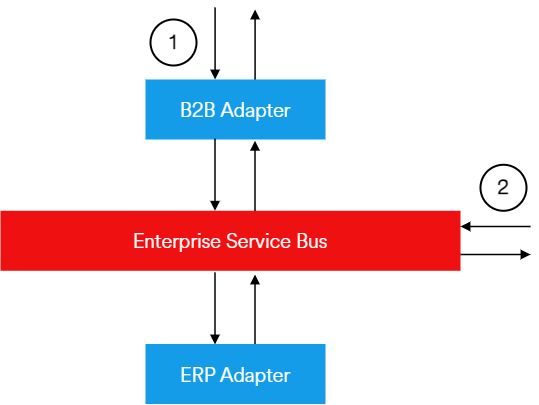
The standard flow for E2I takes care of the incoming Node, performs analysis and establishes format and byte-order-mark. If the Node format is Edifact or VDA, additional handling is available, including:
- Syntax control
- Splitting the "interchange" into one message per Node.
- Partner contract identification
The message Node is translated into a new format before it is passed on to the ESB.
The standard flow for I2E receives a Node from the ESB and performs analysis to decide the message type and Partner contract based on the iCore intermediate format (IM). The Node is then translated to an external format, and as a final step it is added to an interchange and queued up to a communication adapter. When working with the Edifact format, a number of additional Components help out with these steps.
See Also
E2I, process flow description
I2E, process flow description
B2B Settings
Common tasks